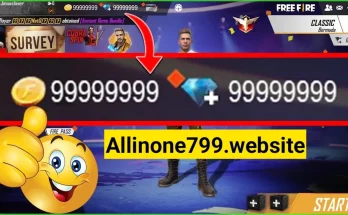Wifi Tricks: How To Optimize Your WiFi Signal
Have you ever been in a situation where your WiFi performance was not up to the mark? Perhaps you experienced poor connectivity, low speeds or frequent disconnections. Chances are you were probably using your router without any prior knowledge of how it works. If you don’t understand how something works, it’s very difficult to optimize its performance. Most people who use a WiFi connection at home do so because they either have no wired option or because they find wired connections inconvenient. Wireless routers are cheap and easy to set up, but that doesn’t mean that everyone understands how they work and what can be done to get the most out of them.
Introduction
WiFi stands for Wireless Fidelity. It is a wireless technology that allows you to connect to the Internet using a wireless router. WiFi is fairly ubiquitous these days, and it’s used in homes, offices, hotels, and more. In order to use the Internet with WiFi, your computer or smartphone needs to be in a place where it can pick up the signal from the WiFi router. This can happen via an ethernet cable or, more likely, wirelessly. All WiFi routers are supposed to be compliant with the 802.11 standard, and most of them fall in the 802.11n, 802.11ac, or 802.11g category. The most important thing to know about these standards is that the higher the number, the faster the connection.
Wireless Router Work?
In order to understand how you can optimize your WiFi, you should first understand how your WiFi router works. The WiFi router is the center of your home WiFi network. This device connects you to the Internet via a modem and channels the signal to all the devices in your home. The WiFi router has a special radio that allows it to send and receive data wirelessly to computers, smartphones, tablets, and other WiFi devices within range. The radio in your WiFi router uses radio waves to send and receive data. This is different from a wired connection, which uses physical wires. These radio waves travel through the air and collide with other objects like walls and furniture before they reach their destination. This can happen when you are either too far from the router or when there are too many obstacles in between.
Optimize Your WiFi
– Change the Channel on your WiFi Router – The first thing you can do is change the channel on your WiFi router. The channel refers to the frequency of radio waves that transmit data between the WiFi router and your device. Most routers are preconfigured to use either channel 1 or channel 11. Those are the channels that have the least interference, which is why most people use them. However, there might be other WiFi networks nearby that use the same channel. This can result in interference and poor performance. If that’s the case, you should choose a different channel. You can do this by logging into your WiFi router’s web interface and checking the channel that’s used. – Add More antennas to your router – Another thing you can do to optimize your WiFi is to add more antennas to your router. If you look at the back of your router, you will notice several small holes. These are where the antennas are located. Each hole represents an antenna. But don’t worry; you don’t have to go and buy a new router. If you have an old router lying around, it’s very easy to increase the number of antennas. All you need to do is take a small screwdriver and remove the cover.
Once you have done that, you can simply slide the antennas out of their holes. – Add a Wireless Repeater or Amplifier – Another thing you can do to optimize your WiFi is to add a wireless repeater or amplifier. These devices boost the signal strength of your WiFi network. They can be useful when the signal is not reaching all corners of your home or when you have too many obstacles between the router and the device. The good thing about these repeaters is that they don’t require any additional installation and they can be used as long as your WiFi router is working. You can simply plug the repeater into an electrical outlet and it will start boosting the signal. – Add a Mesh Networking System – Another way to optimize your WiFi is to add a mesh networking system. These WiFi systems work by using one or two WiFi routers and repeaters to cover your entire home with WiFi. The advantage of mesh networking systems is that they cover your home with a single WiFi network. This means that all your devices will connect to the Internet through one WiFi network.
Conclusion
Now you are all set to optimize your WiFi. There are many ways you can do this, but the important thing is that you understand how WiFi works. Once you know how it functions, you can optimize its performance and make sure that everyone in your home has reliable and fast connection. WiFi is something that most people use on a daily basis. However, many are not aware of how it works and how to optimize its performance. This article covers the basics of WiFi, how a wireless router works, and various ways you can optimize your WiFi.